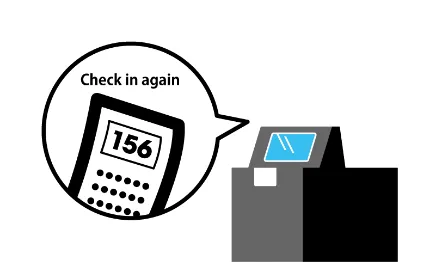How to use the store
You can only check in to the SUSHIRO Futuristic Expo Store at the venue on the day.
Please visit the store and make a reservation using the store’s device.
It is not possible to check in,
make a reservation, or check the queue using
Sushiro’s official app or LINE mini-app.
Please use the page below to
check the queue and your call status.
Before you enter the store
Come to the store and check in using
the store’s device.
make a reservation using Sushiro’s apps.

The current queue and call
status will be displayed
on the store’s monitor.
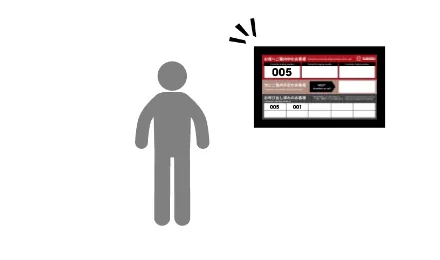
If there are seats available
You will be shown to your seat
immediately.
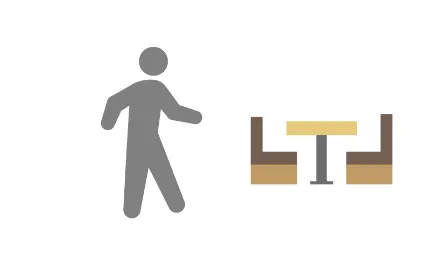
If the store is full
A check-in ticket will be issued.
Check your place in the call queue on
the store’s monitor or scan the code on
your ticket to check your call status on
your smartphone.
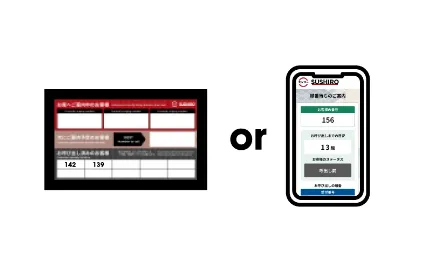
When it is almost your turn,
come to the store.
When it is your turn, you will be called
through an announcement.
by email or through Sushiro’s app.

When you are called,
scan the code on your ticket with
the store’s check-in device.
You will then be shown to your seat.
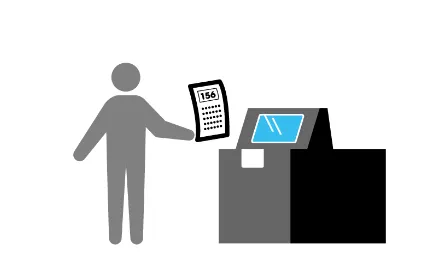
If you are not there
when you are called,
you will need
to check in again.
If you are not at the store when your
number is called, the next customer will be seated.
When you come to the store, you will need
to check in again using the store’s check-
in device.